This error happens when you want to connect to another server, due to the instance name does not exist and that SQL Server is configure to allow remote connection; the SQL Server could not connect following by error message
To fix this problem
Following next steps:
1-Control panel >> double click on firewall windows >> Exceptions tab>> add port.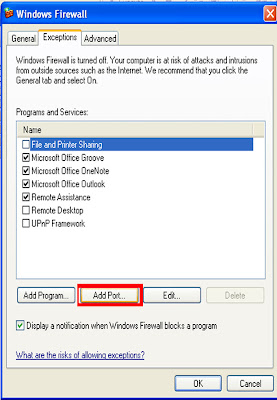
2-Make port for SQL:
Name:SQL
Port:1433
>>ok
3-finally, a port appears.
Click ok.
20 Oct 2009
SQL Server 2oo8: Error 1326
Posted by
Hayfa
Subscribe to:
Post Comments (Atom)

0 comments:
Post a Comment